Transparency effects in Windows
Back in the old days before the advent of Windows as a service, it was just you and the software on your computer. If you wanted to, say, change the transparency effects, you had to go through control panels and fiddle with checkboxes and sliders. Let’s look at Windows Vista.
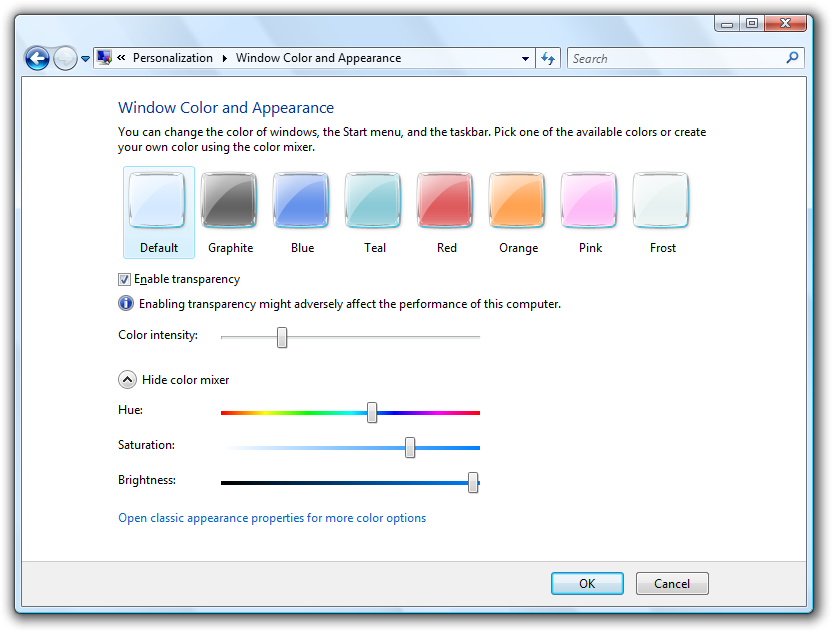
These days with Windows 10, you just directly tell Microsoft what you want, and they’ll courteously reply, “We’ve got this feedback.”
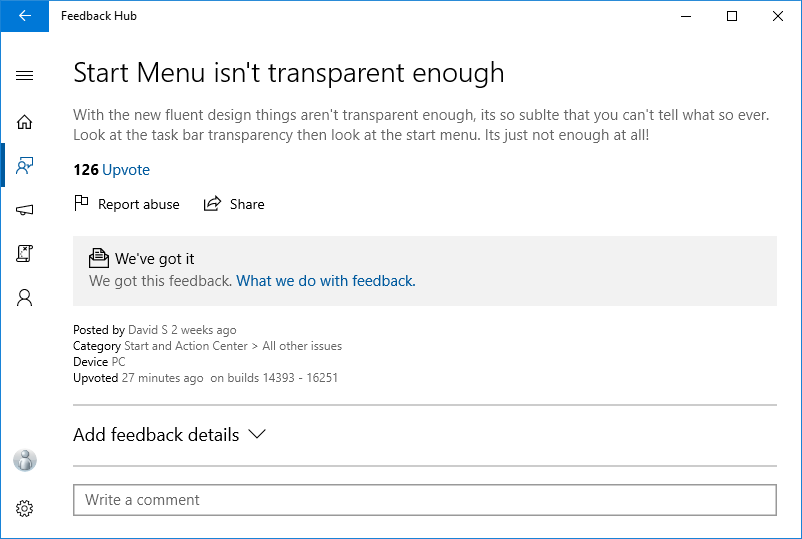
Things are different now.
My last post was about either NullPointerException in getNavigationBarView or Contents of the recovery partitions in Windows 10. Find out which.